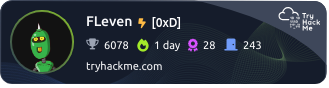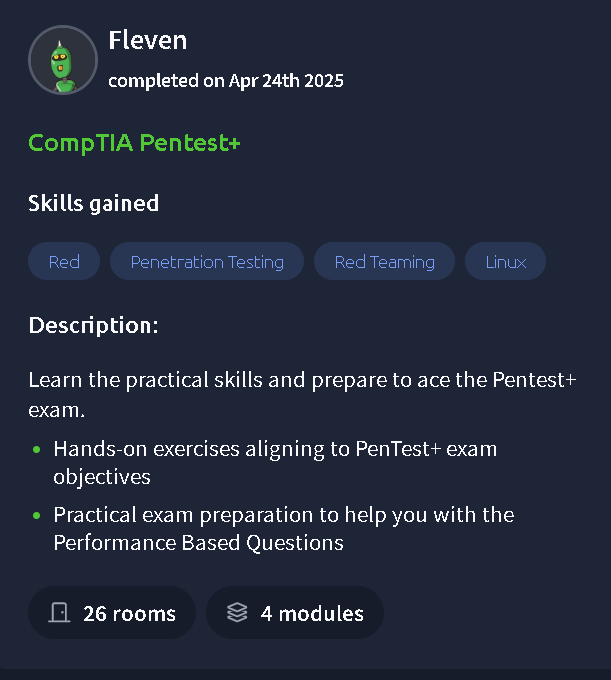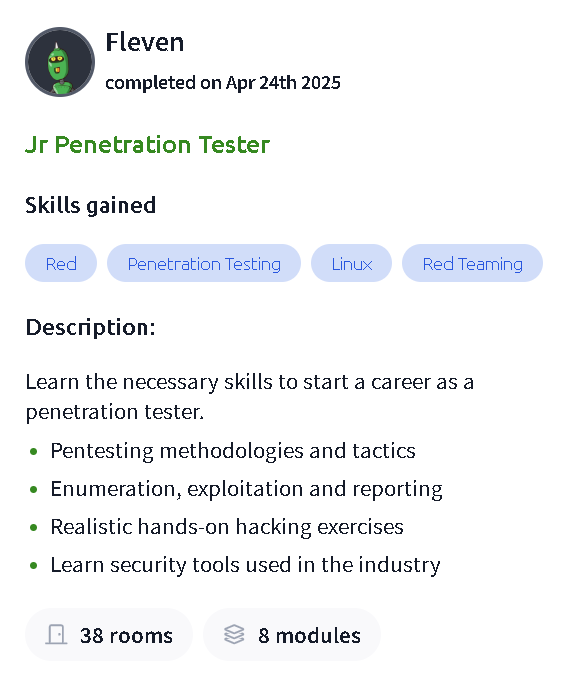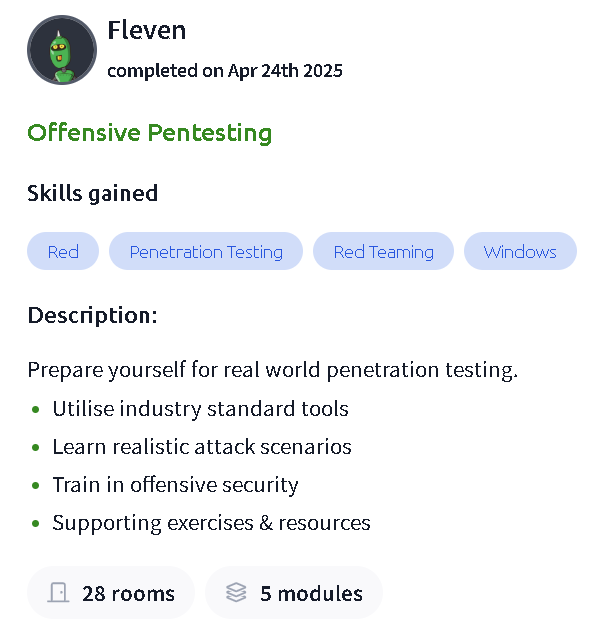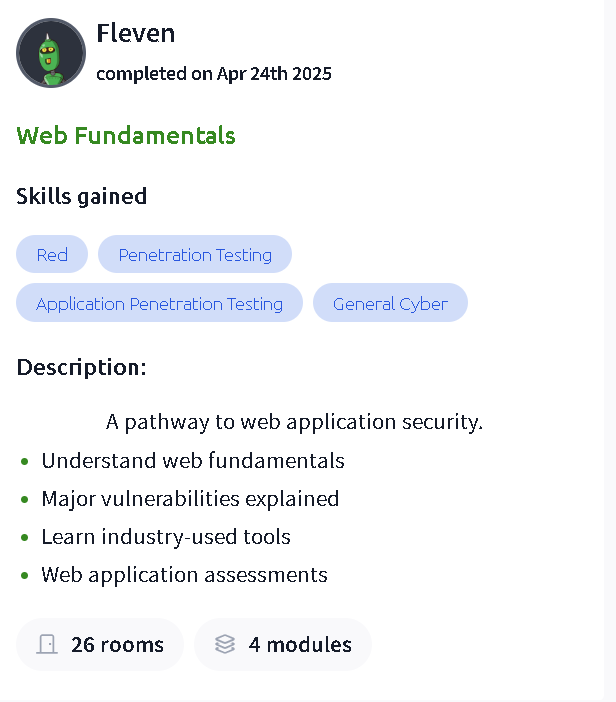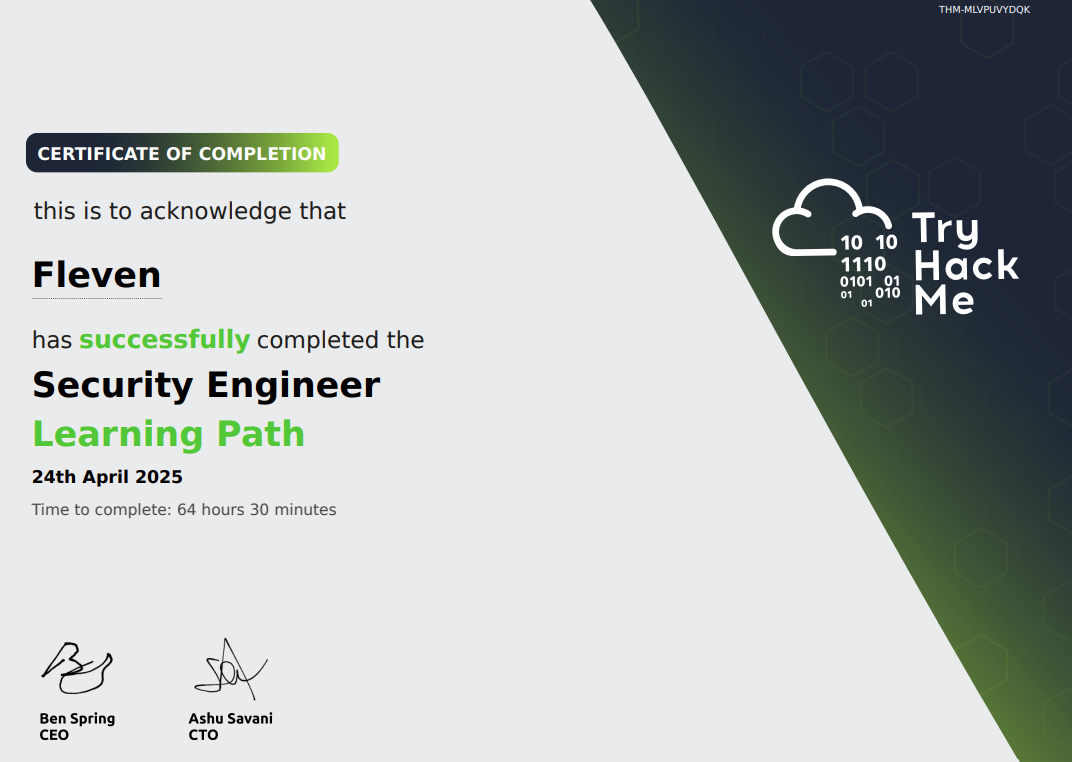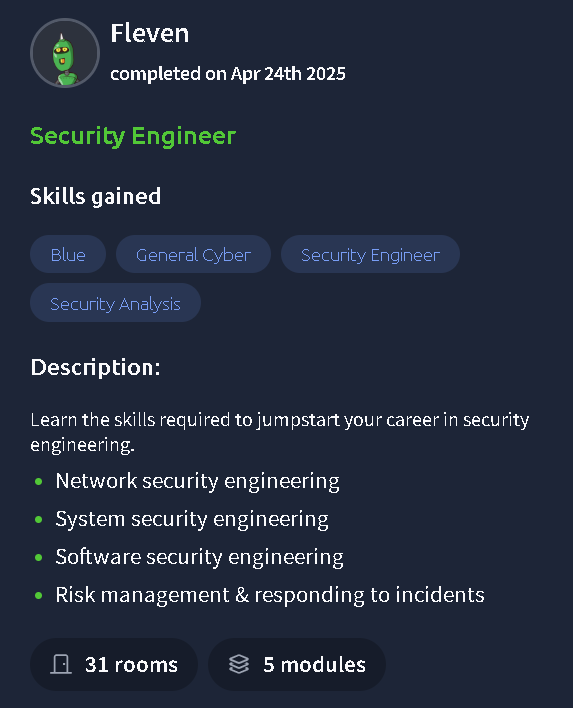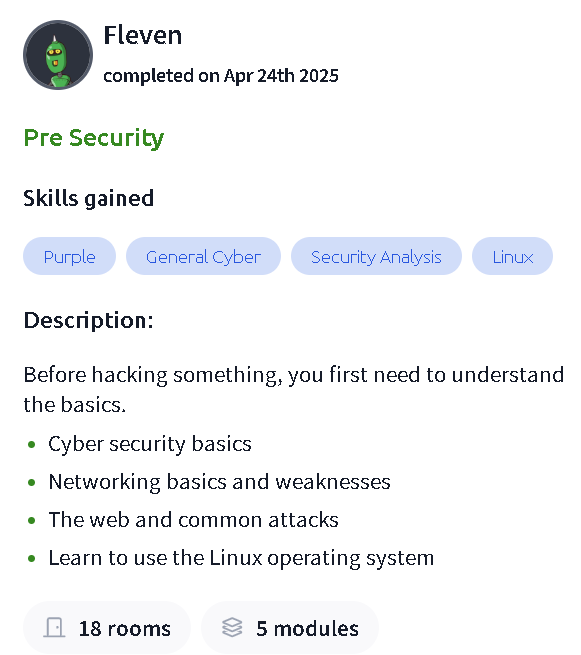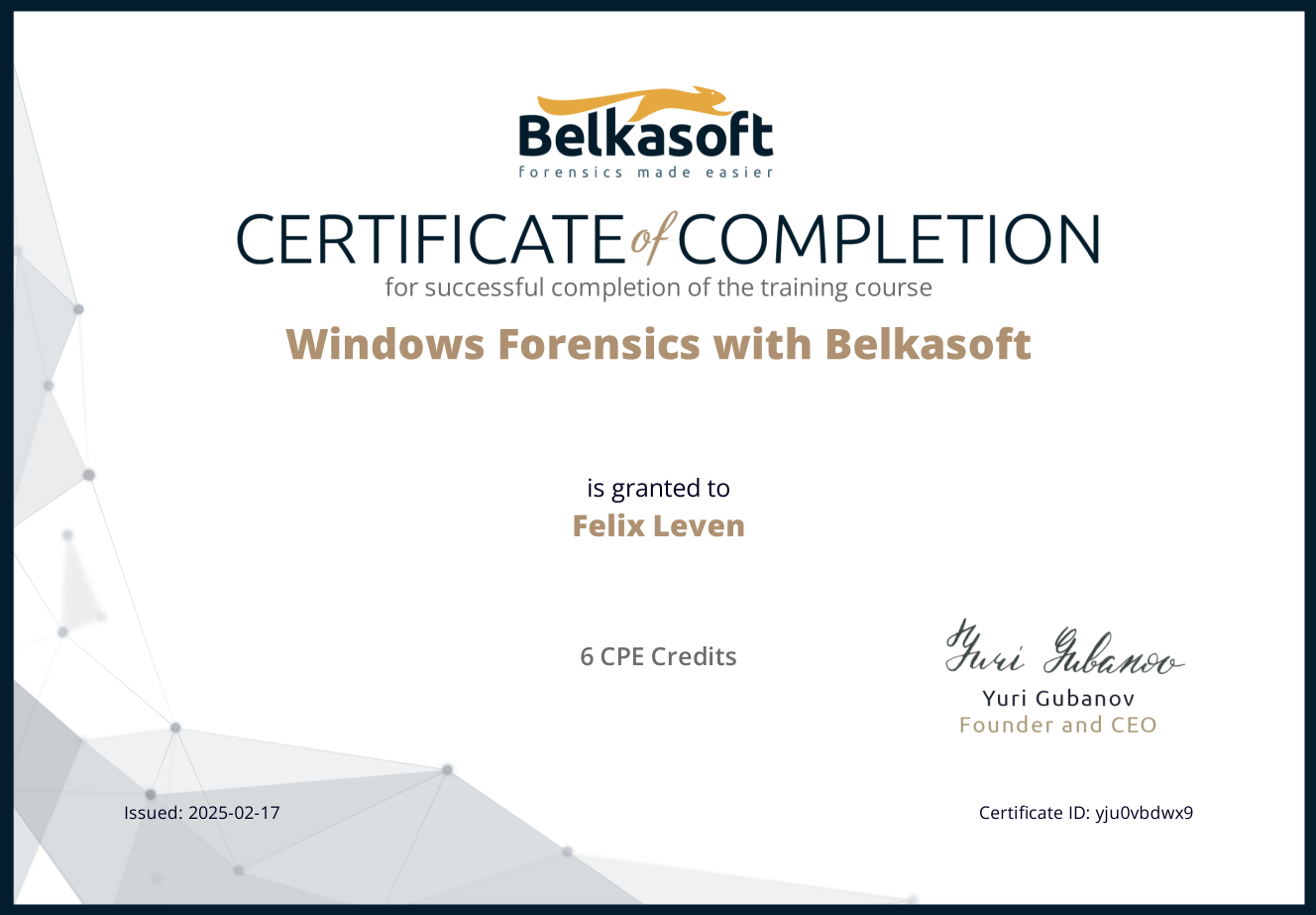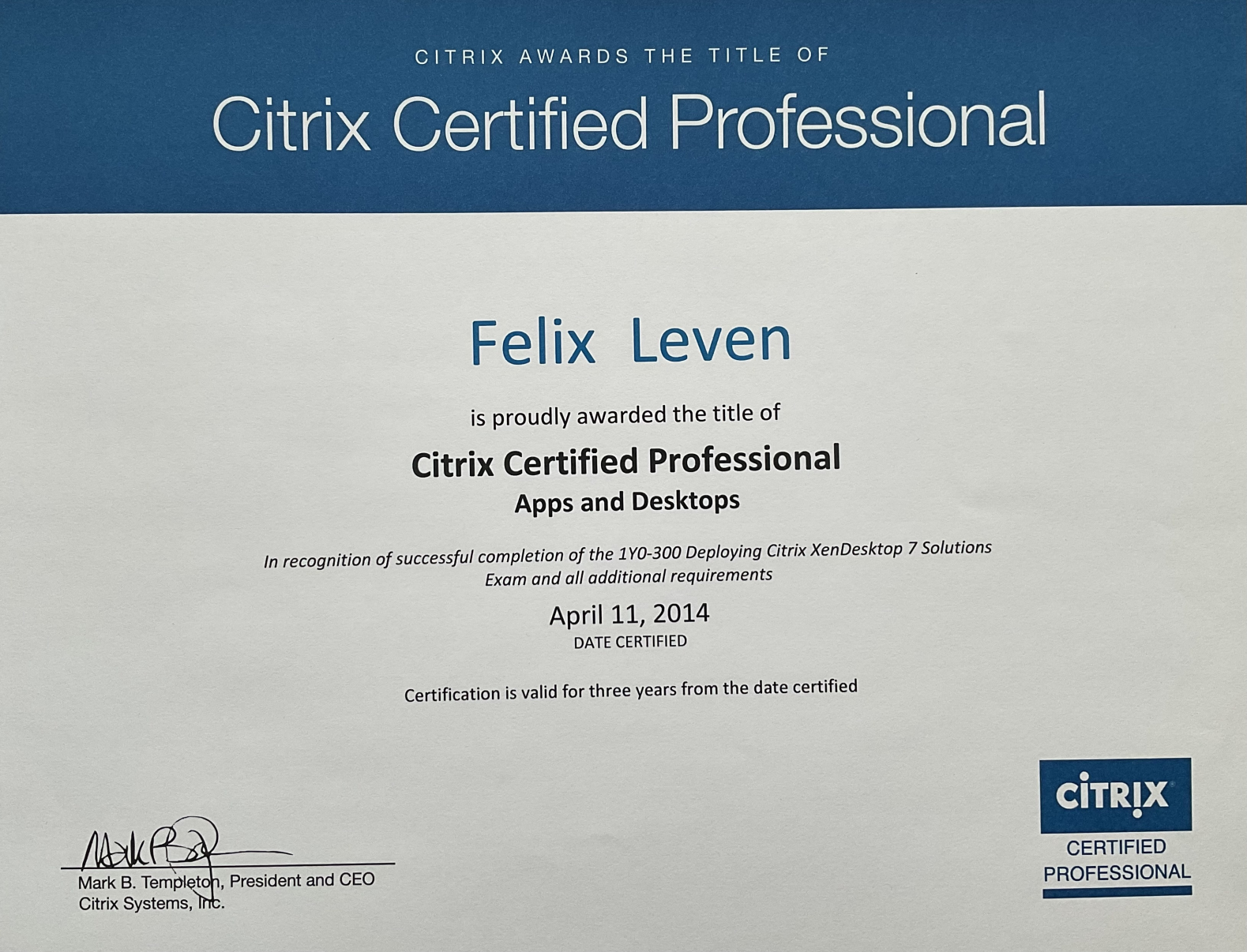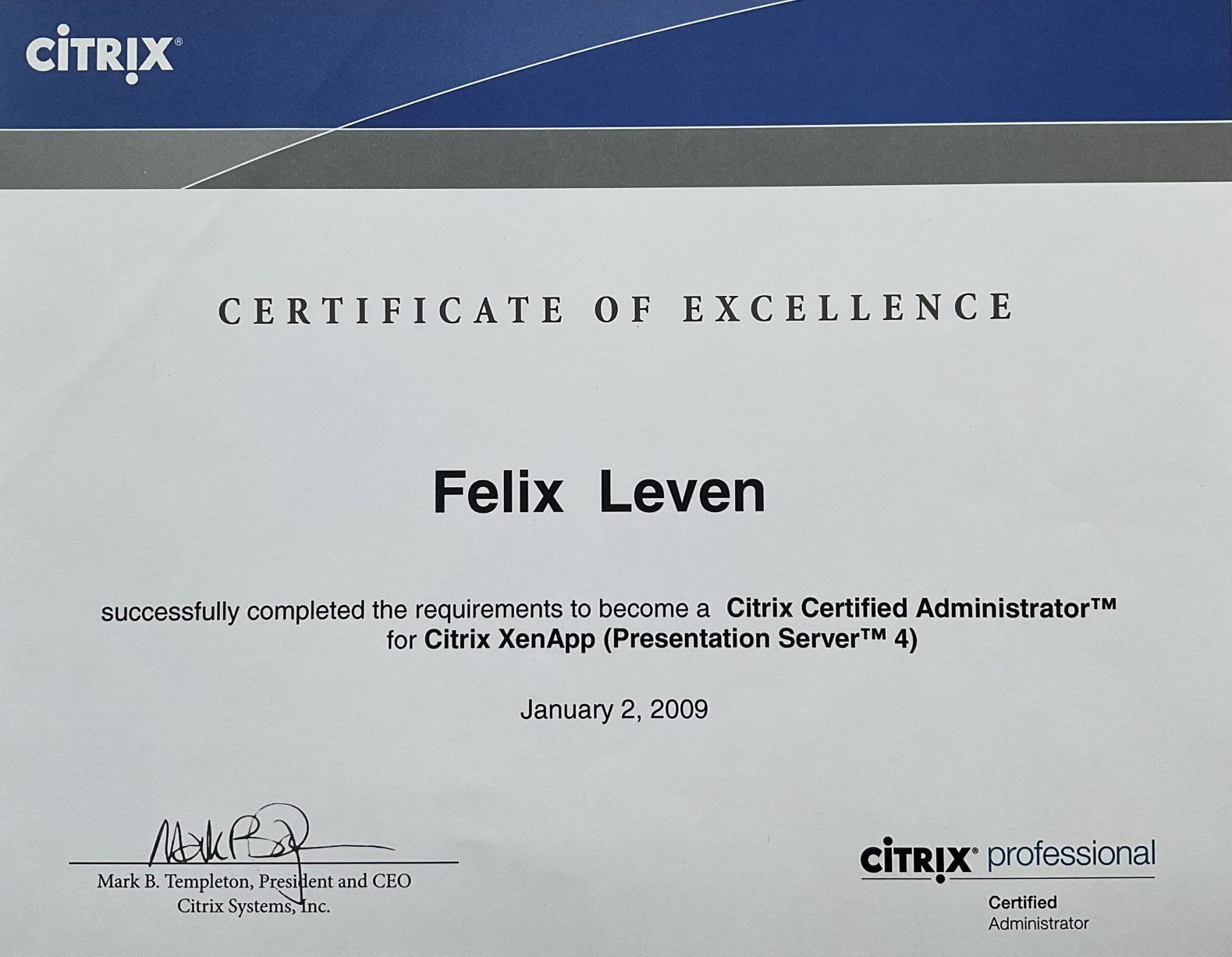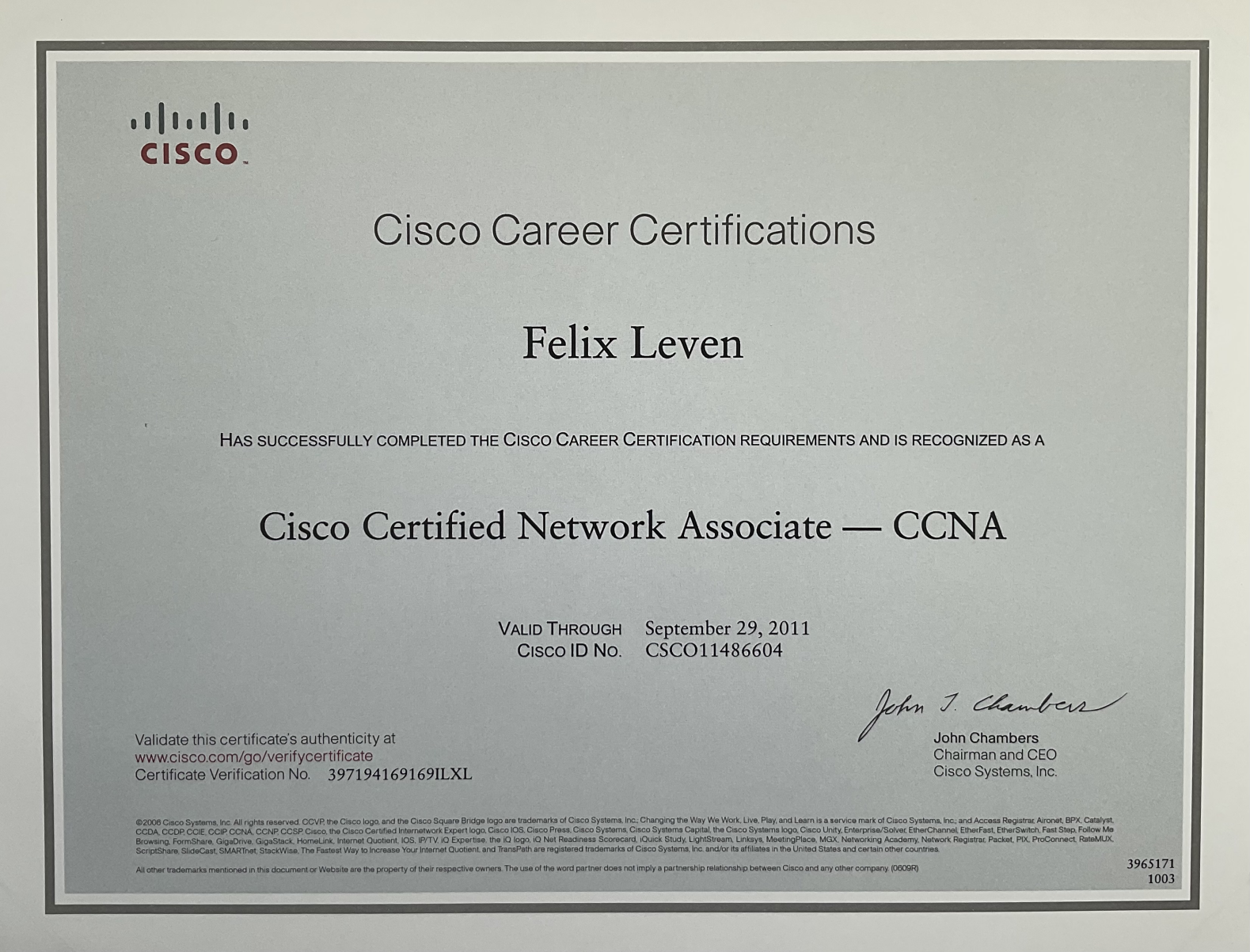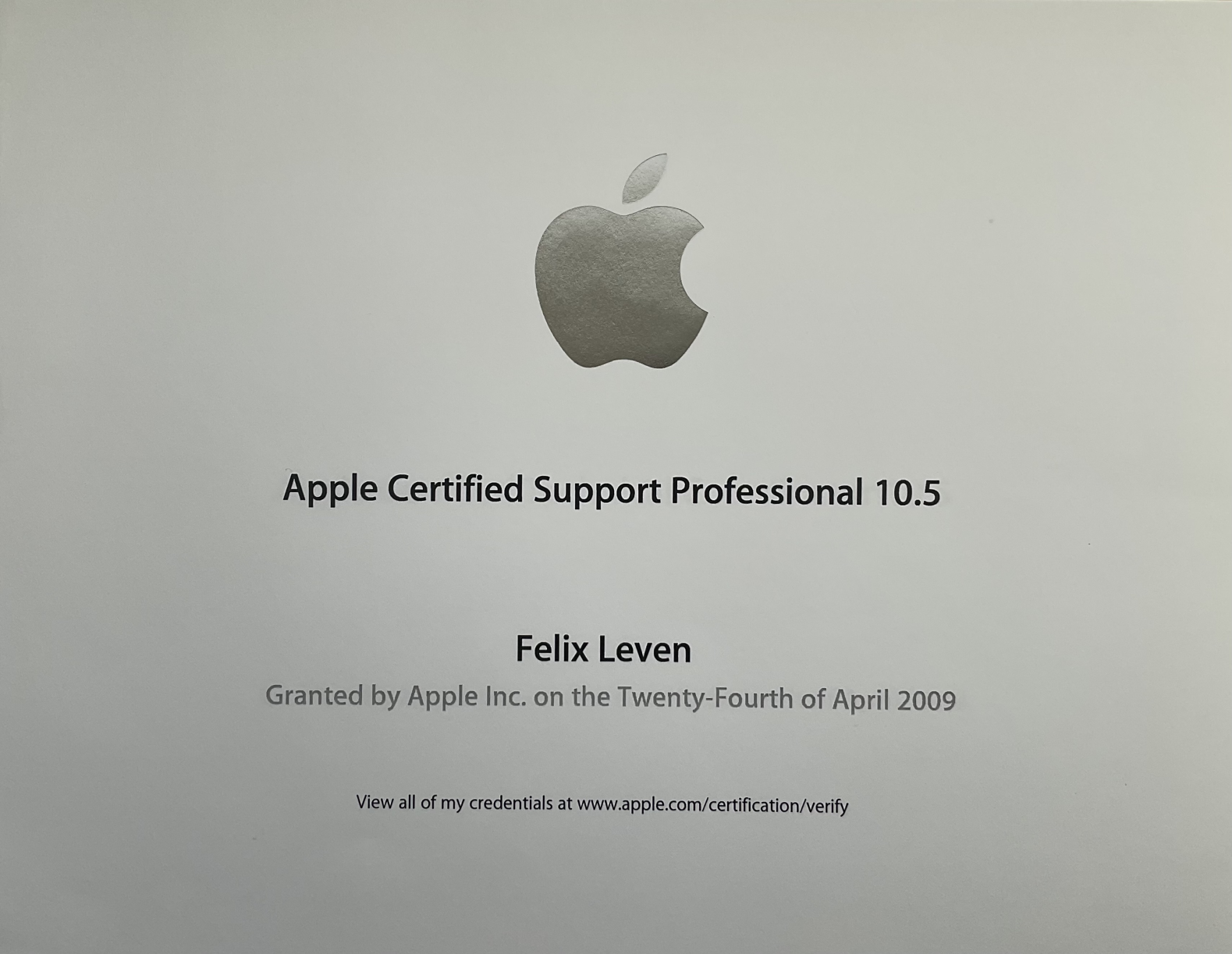Subsections of 2023
About me
Subsections of About me
CV
Felix Leven
Employment
since 2000
TechnoCargo Logistik GmbH u. Co.KG - Senior Systems Engineer Microsoft & Citrix.
since 2024
TechnoCargo Logistik GmbH u. Co.KG - Cybersecurity-Beauftragter-Officer
2019 - 2021
TechnoCargo Logistik GmbH u. Co.KG - Team Leader Microsoft & Citrix.
2015 - 2018
Leven IT-S self-employed.
Education
2000 -2001
Niederrheinische Industrie- und Handelskammer - Network Supervisor (IHK)
Topics: Windows, Linux, Novell Netware, Networking and ISDN
1997 - 2000
TechnoCargo Logistik GmbH u. Co.KG - Training as a forwarding merchant (IHK)
1995 - 1996
Realschule Rückertstrasse - Fachoberschulreife (US high school diploma with no AP).
Areas of expertise
- Microsoft (Infrastruktur, MS-SQL)
- Citrix virtual Apps and Desktops
- Automation and Deployment (Powershell, DSC, Chocolatey, MDT)
- Windows Container (Windows DockerEE, Mirantis, Compose)
- Chocolatey C4B
- FSlogix
- Prometheus - Grafana - Windows/BlackBox/SNMP-Monitoring
- MS Exchange 5.5 - 2010 - OnPrem
- Pentester (Novice)
- CEH, DSGVO, IT-Securityofficer (Novice)
- DevOps Windows (GiTea, Jenkins, Nexus)
- Hyper-V,vSphere,Proxmox (Novice)
- Linux (Novice)
- Linux Container (Novice)
- Kubernetes (Novice)
- Azure (Novice)
- Netscaler (Novice)
Languages
- Fluent in German and English
Hobbys
- Cycling
- Running
- Retrogaming / Computing
Certifications
Publications:
Trainings THM
TryHackMe - Overview of completed training courses
- CompTIA Pentest+ - Time to complete: 32 hours 55 minutes
- Jr_Penetration_Tester - Time to complete: 29 hours 40 minutes
- Offensive_Pentesting - Time to complete: 32 hours 45 minutes
- Web_Fundamentals - Time to complete: 17 hours 20 minutes
- Security_Engineer - Time to complete: 64 hours 30 minutes
- Pre Security - Time to complete: 7 hours 38 minutes
Transcripts
Ethical Hacker
TüV Rheinland
Belkasoft
Microsoft - Visit my transcript
- Microsoft® Certified IT Professional (2002)
- Microsoft® Certified Solutions Expert: Server Infrastructure (Charter Member)
- Microsoft® Certified Solutions Expert: 2k
- Microsoft Certified: Azure Data Fundamentals
- Microsoft 365 Certified: Teams Administrator Associate
- 30+ more, Messaging, Security, MSSql
Citrix
- Citrix® Certified Professional – Virtualization
- Citrix® Certified Professional – Apps and Desktop
- Citrix® Certified Administrator – Presentation Server 4
Linux - Visit my transcript
- LFCA: Linux Foundation Certified IT Associate
- KCNA: Kubernetes and Cloud Native Associate
Cisco (expired)
- Cisco CCNA (2011)
- Erste Prüfungen CCNP bestanden
Apple (expired)
- Apple Certified Technical Coordinator 10.5 (2009)
- Apple Certified Support Professional 10.5 (2009)
Blog
Subsections of Blog
Blog Posts - 2023
Install Azure DevOps on Server Core
Since Azure DevOps Server 2022 finally supports a deployment on Server Core, I can replace another GUI Server in my LAB. In this write up, I will show you all the steps to get it up and running in your environment. To have a quick peek at the service, you will get away with a 2 CPU, 4 GB memory, 15 GB hard drive VM (not using the Code Search feature). Later I eventually expanded the disk to 20 GB drive space, do be able to do OS updates. Also an additional 50 GB disk for projects, repo’s and pipelines is recommended, if you want get serious with Azure DevOps Server. {class=“children children-type-list children-sort-”}
Subsections of 2023
Install Azure DevOps on Server Core
Since Azure DevOps Server 2022 finally supports a deployment on Server Core, I can replace another GUI Server in my LAB. In this write up, I will show you all the steps to get it up and running in your environment.
To have a quick peek at the service, you will get away with a 2 CPU, 4 GB memory, 15 GB hard drive VM (not using the Code Search feature). Later I eventually expanded the disk to 20 GB drive space, do be able to do OS updates. Also an additional 50 GB disk for projects, repo’s and pipelines is recommended, if you want get serious with Azure DevOps Server.
Download the Express Version ISO of Azure DevOps Server 2022, by choosing this version, you have a free license for up to 5 active users.
Quote, [Download Azure Devops Server][1] Azure DevOps Server Express is free, simple to set up on both client and server operating systems, and supports all the same features as Azure DevOps Server. The only difference is that it is limited by licensing agreements to five or fewer active users. You can copy my code snippets and replace the my.. values with the information about your environment and we should be able to finish the install in 10 to 15 Minutes.
Connect to a new Server 2022 VM and we can start with the setup and configuration. At First, I always take care about the IP address “bug” in sconfig (starts up by default since 2022 Server and is now a PowerShell, instead ob VB-script), that fails most of the time with an “Failed to release DHCP lease” error. Normally, we should have set the IP etc. by configuration management already and don’t bother with manual changes of default settings in our LAB.
For completeness of this article, I show you how I set up my IP and set a DNS-Server. Because the InterfaceIndex changes from VM to VM and we could have multiple NICs installed in our VM, I like to find out the InterfaceIndex first:
Explanation: I try to find a connected NIC that also has not set a gateway IP (that way, I exclude virtual switches etc.) and then I will configure this interface in the next step. Add your desired local IP, Gateway, and Prefix (24/255.255.255.0 in my example)
Let’s start the setup and mount the ISO to your VM, change your directory and run the installer:
After the setup is done, we also should get a certificate from our local PKI to avoid the use of a self signed certificate:
Our server is still not running, we need to open the Azure DevOps Server Administration Console first and start with the configuration of the database, web server etc.,
I set the web service to HTTP first and after I have done the SSL Binding to the Website, I change it to HTTPS. To set the SSL Binding, use the following code:
Notes: I sometimes got a very high CPU load on the server, caused by the .net optimization process, you can stop that:
That’s it, setup some AD-Groups to give your users appropriate permissions to the DevOps server and give it a try. A German version of this how-to, will be published on my blog soon.
[1] [https://learn.microsoft.com/en-us/azure/devops/server/download/azuredevopsserver?view=azure-devops]
Blog Posts - 2022
Hello World
Hello World {class=“children children-type-list children-sort-”}
Subsections of 2022
Hello World
Hello World